As software developers, it is critically important to continually update the products our customers are using. Below are the latest release notes for Engage AMS, Engage Sports, and Faith Enroll.
8.6 Version: Release Notes, October 29th, 2024
New Features & Enhancements
Over the past few months we have been working hard here at Engage to implement a completely new administrative experience along with a long awaited improved event registration workflow. This release represents a big step in transforming our platform into a more modern experience for all users. We are super excited to get this into your hands for some feedback!
This new experience will roll out to a select few customers for beta testing before being fully released to all customers.
This new UI includes:
- A modern interface redesigned to prioritize commonly used features, making navigation smoother and more intuitive.
- Reorganized workflows that allow easier access to viewing and managing information, reducing the need to switch between different sections.
- A powerful global search feature that allows you to locate orders, events, and contacts, cutting down time spent navigating the system.
- A completely redesigned user profile page and added contact detail pages, allowing you to view and edit all relevant information about a user in one convenient location.
- Customizable terms and refund policy are now available under the Event setup
- New customizable payment options are now available under Event setup
Other new features and enhancements:
- With the introduction of the new SMS texting price plans, the system will now default to an "unchecked" state allowing your site admin and/or Engage customer service representative to officially turn it on once a plan is selected.
Issues Resolved
- As an admin, under the Student Registrations, the form fill data was not loading.
- The batch report in the dashboard did not match that same report as shown in Stax
Known Issues To be Fixed
- For some sites, “Join Class” is asking for an invitation code even though the event is not configured that way
- There is an extra “Save” button during the Work Duty step
- Adding a new user via the dashboard/orders page does not save
- Error when trying to delete a facility
- During custom form creation, the ability to show/hide a section based on a previous selection is not working
- Transferring a registrant is not removing that person from the roster
- Adjusting server time zones
- Reinstating a membership should also reinstate sub-accounts
- Improving the UI so that it’s clear that an action worked
- i.e cloning a season doesn’t seem to have worked and inadvertently causes the user to click the button multiple times thus creating multiple clones
- For Spanish sites, the months are lower case and need to be initial caps
- For Spanish sites, correcting the wording from “darte de baja” to “anular la suscripcion”
- Allowing a membership to renew when last year’s dues weren’t paid
- Discount code rule not working for the specific products it’s been assigned to
- Adding a student to the roster should send out a triggered email notification
Future Improvements
- Making Gender an optional piece of configuration during event setup
- Dashboard notifications
- Removing old/unused columns
- Allow online refunds of installment order
- Updating the footer of the triggered emails to show the exact Saas product in use
8.5 Version: Release Notes, July 31st, 2024
Issues Resolved
- Resolved bug where the system was unable to delete users
- Resolved bug where withdrawn registrations were still showing up on the class roster report
- Fixed issue with the filter for Pending Payment Registrations was showing all registrations and not just those with a pending payment
- Fixed issue with the registration reports with form data throwing an error
New Features & Enhancements
- Added ability to withdraw a participant from an event while their registration was still pending payment
- Implemented a new texting provider where the service will now send SMS messages as opposed to the previous service sending the messages via email. The previous service has discontinued this option as of July 31st, so all customers have been switched to the new service automatically.
8.4.3 Version: Release Notes, April 15th, 2024
Issues Resolved
- Registration not being added to the cart unless user refreshed the page
- Fixed loophole where a participant could be created without collecting required information about the Participant.
- Volunteer sign-up defaulting to a month view now defaults to a list view
- Payment processor Stax was erroring when retrying to run old installments
- Payment processor Stax was erroring when trying to manually process an old installment
- Fixed refresh issue when multiple participants are available for registration
New Features & Enhancements
- Ability for multiple pricing options under the same Membership type
- Added an age group column to the Wait List report
8.4.0 Version: Release Notes, December 18th, 2023
Issues Resolved
Engage AMS and Engage Sports
- Fixed bug with refund balance on receipt
- Fixed bug with Application review showing duplicate items
- Fixed bug with Application review not showing answers
- Fixed bug with Billing Details validation when not using Stax
- Fixed various bugs related to importing data from Stax
- Fixed bug where Billing Details were required when paying by check but no billing details should needed for this payment option
- Fixed bug with installments not applying discount codes when using Stax
- Fixed bug with Form Section Names not being created
- Fixed bug that prevented Forms from being created or deleted
- Fixed bug that Event Title showed in Description column of Event export
- Fixed bug with add on quantities not being respected
- Fixed bug with toggling between Participants on the My Event Registration profile page
- Fixed bug causing duplicate items on Donations report
- Fixed optimization problems in various reports that caused timeouts on newer SQL Server versions
- Fixed bug in Stax Batch report
- Fixed bug in Registration Grouping report
- Fixed bug with Team Registrations report
Faith Enroll:
New Features & Enhancements
Engage AMS & Engage Sports:
- Implement Entity Framework 6
- Added new setting to control how long account invitations are sent
- Added automatic Form view regeneration when saving forms
- Added scheduled task to regenerate Form views
- Divided up the form views into separate views for registration and participant forms
- Updated Event Registrations with Form Data report to use dynamic views
- Added ability to download files that were uploaded during Event Registration
- Added secondary contacts to Memberships report
- Add Participant Form data to Event Registrations with Form Data report
Faith Enroll
- Added Class to the Student Registration report
- Updated Student Registration report to use dynamic views
- Added ability to download files that were uploaded during Event Registration
- Add Participant Form data to Student Registration report
8.3.2 Version: Release Notes, October 17th, 2023
A user on our Faith Enroll system reported an issue on 10/12 with the Broadcast communication tool for texting and emailing where they could see Broadcast, but nothing happened when they tried to open it. Upon further testing, we discovered this affected Engage Sports and Engage AMS. This release fixes the issue.
8.3.1 Version: Release Notes, October 6th, 2023
Issues Resolved
- Faith Enroll only
- Resolved issue with registration report not sorting by Name
- Corrected Class Roster report to display the teacher assigned to the class
- Fixed repetitive display of student names on the class roster report
- Fixed donation report not showing data
- Engage Sports
- Corrected bug when editing a team, the system would prefill with the Owner field with the Coach
- Corrected bug when sending broadcast messages, teams selection would be blank if the latest season had no team registrations
- All Products
- Fixed issue during checkout where the same error message displayed under every required field regardless of whether or not the field had information filled in
- Fixed issue where incorrect data was pulled in for the Coach on Sports and the Teacher on Faith Enroll
- Resolved bug where customers with Stax payment processing and customers with installment payments did not have their recent installments recorded in the dashboard
- Corrected bug when getting installment data from Stax, the response could not be deserialized
8.3 Version: Release Notes, September 8th, 2023
New Features
- Created a new report for Faith Enroll to display a class roster with more than just the student information. It now includes the parent's information as well
- Added the ability for the student roster/class roster report to be viewed from the teacher's profile page (optional)
Issues Resolved
- Fixed bug where the Transfer module appears broken as soon as it is placed on the page
- Fixed bug where filled-in data was not saving if the form was submitted with a required field missing
- Fixed issue where teachers could see all classes when they were only supposed to see their own class within the Broadcast communication tool
- Fixed the event setup wizard to include the gender selection option
- Fixed issue when the user inputs an error on account creation, the error messaging was highlighting every field and displaying the same error message under every field
Improvements
- Updated the custom form editors to remove fields no longer used
- Added ability within the Broadcast tool for admins to cc their own email addresses
- Removed links at the bottom of the printed receipt
- Updated validations to ensure that if an event is setup as the Invited Player Registers, then the even must also have Allow Player Registration checked and have a registration page designated
- Updated pricing display for dynamic pricing based on roster size to include the price range based on 1 player all the way up to the max roster size
- Updated the Faith Enroll Event Grouping report to better summarize the number signed up
8.2 Version: Release Notes, August 25th, 2023
New Feature
- Dynamic pricing based on roster/classroom size is now available. Pricing can be configured as follows:
- Coach/Teacher pays the fee while creating their team/class and the fee is based on the participant price multiplied by the number of participants (players/students).
- Example: The participant price is $10 and the team/class has 25 players/students. Therefore the Teacher/Coach pays a fee of $10 x 25 = $250
COMING IN THE NEXT RELEASE:
- The player/student pays the fee based on the team/class price divided by the number of students/players.
- Example: The team/class price is $1000 and the Coach/Teacher registers & creates the team/classroom and sets their roster at 20 students/players. Their fee for creating the team/classroom is $0.00. Then when a student/players registers, they would pay $50. The $1000 team/class fee divided by the roster of 20 = $50.
Issues Resolved
- Fixed display of registration progress steps
- Fixed issue with duplicate charges when registering with a cell phone
FAITH ENROLL ONLY
- Fixed issue where for event registration, the Register Now button was not prompting the user to login before beginning their event registration.
- Fixed bug where the question/options next to radio buttons on a custom form were not showing
- Fixed bug where the download file button was not working regarding documents that were uploaded during registration
- Fixed being unable to edit facilities.
Improvements
- Added a reset option for registration wizard to reset all settings back to the default
- New and resaved facilities will now automatically get a Google Maps image
- Updated dependencies
- Improved the layout of the sessions selections
- Clarified terminology on the user’s profile to request a refund
8.1 Version: Release Notes, July 19th, 2023
New Features Added:
- Added ability for all form field labels within the custom form builder to be editable
- Added more functionality to support multilingual sites, specifically with the ability to translate HTML modules, modules titles, and page titles.
Issues Resolved:
- When sorting a report, the screen would produce a blank page.
- During membership renewal, group memberships would be extended before payment was remitted.
- Admin-only - when turning on or off registration steps, the system was not honoring the selections.
- Admin-only - in the dashboard, the dropdown menu options were falling under other content and were therefore, not actionable.
Improvements:
- Adjusted styling of the phone number error message on mobile devices for Team Registration
- Clarified error messaging on the user's profile page for phone numbers
- Updated the coding behind the copyright date so that it will automatically update to the current year.
- Admin-only - Improved readability of the "Withdraw" button
8.0 Version: Release Notes, June 6th, 2023
New Features Added for All Products
New report showing the Batched transactions for customers using Stax. With the Stax as the payment processor, Stax will send over batch deposits based on a frequency the customer dictates. This report will show those deposits so that the accounting team can match them up to the bank statement.

Added functionality so that if a Stax installment payment fails, the system will automatically retry it. Previously, if an installment payment was unable to be processed, nothing happened. An administrator would have to manually try to re-run it. Now, the system will automatically try to rerun it until it succeeds.

Added functionality to support Spanish translation
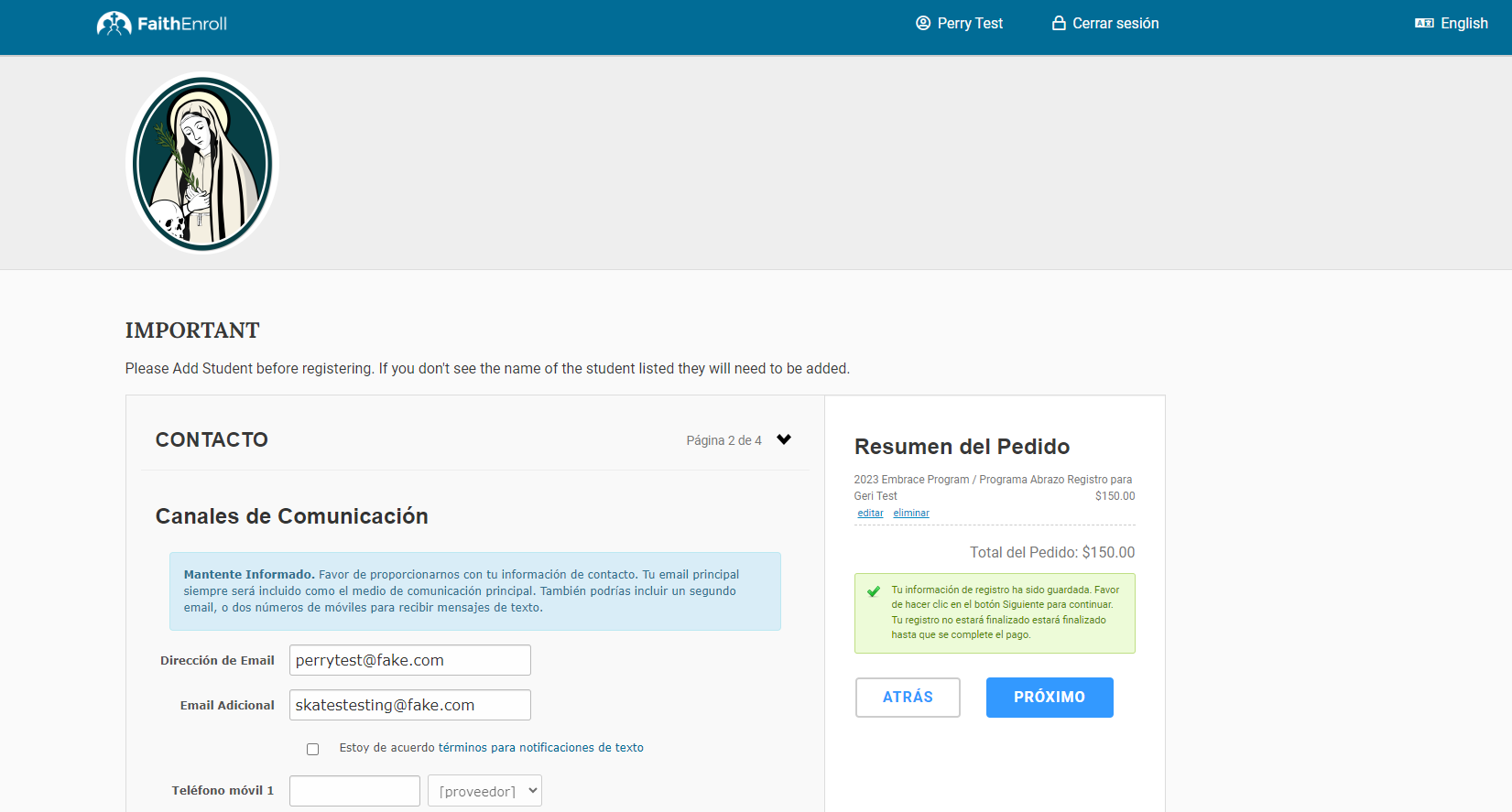
New Features Added that Only Affect Engage Sports & Faith Enroll
Customizable form for the Participant in addition to the Account Holder. Example is a parent registering a child and needs to provide different information for the child than what would be asked during a parent/account creation form
Issues Resolved
Engage AMS
Fixed the New Candidates report
Engage AMS & Engage Sports
Removed code that was visible on the My Team Registrations on the profile page
Engage Sports
- Fixed issue where changing a player to a different team with a different age group was also then changing that player’s default age group
- Resolved error on League Teams in the admin dashboard view
- Fixed issue where withdrawn volunteers were being added to a team
- Fixed issue where editing a team was updating the coach to the current user
- Fixed issue where age group question is turned on, but is not appearing during registration
Faith Enroll
Resolved error when creating a new class from the admin dashboard
All products
- 100% discount codes not working properly
- Error on Communication preferences on the profile page
- Sessions were being shown in the cart twice
- Cannot refund or manually pay an installment
- Pending Registrations could not be deleted
- Error when adding a new Participant
Improvements
Engage AMS and Engage Sports
Team Registration - improved the responsive behavior of the terms & conditions on the receipt email based on screen size
Sports
Changed the style of the Broadcast upload file button to make it more readable
Faith Enroll
Updated wording across the site to be more specific to the religious education usage
All Products
- Improved layout of the credit card input box
- Created consistencies with phone number formatting
- Added horizontal scrollbars to the Dashboard grids
- Allowed for editing of sub-organizations
- Improved layout of input error messages on mobile
- Changed functionality so that while event registrations can be removed from the users’ cart, price adjustments and Work Duty Buyouts cannot be removed
- Updated styles and colors for alerts
- Updated layout for the Sessions step of the registration process
- Updated style of the radio buttons on Participant and Registration forms
- Updated display for the steps during the registration process
- Made it more clear when a field is required